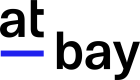Handling BoR Errors
The At-Bay API will throw a variety of errors mostly related to input validation.
However, even with a proper API payload, you can still run into errors with your implementation like the Broker of Record conflict.
Breaking Down BoR Conflicts
Broker of Record conflicts will occur when a company is submitted with either one or both of the following conflicts:
- the same address of a previously submitted company
- the same domain of a previously submitted company
When an API submission runs into this conflict, the At-Bay API will immediately respond to the POST request with a 400 error and the following payload:
{
"reasons": {
"address": "address_exists",
"domain": "domain_exists"
},
"message": "Invalid client info - broker of record conflict"
}BoR Reasons
There are three cases of the BoR Error:
- A) Only Address conflicts with a previously submitted company
- B) Only Domain conflicts with a previously submitted company
- C) Both Address and Domain conflict with a previously submitted company
Only Address conflicts (A)If the conflict is
addressonly, it's possible the submission is in the same building as another pre-existing company.Here's sample language to show your brokers when running into this error:
At-Bay has flagged this submission as a potential BOR conflict based on a matching address.
Please resubmit using address line 2 (Suite/Floor/Apt/Unit numbers), or reach out to your underwriter/broker.
For each case, the "reasons" object will look different.
A)
"reasons": {
"address": "address_exists",
}
B)
"reasons": {
"domain": "domain_exists"
}
C)
"reasons": {
"address": "address_exists",
"domain": "domain_exists"
}
Handling Different BoR ConflictsFor cases B and C, these API submissions are usually the result of a true Broker of Record conflict.
Updated 6 months ago