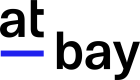Guide to Successfully Bind Quotes
Learn to make a bind request and immediately retrieve policy documents
Manual Binds
Binding via email or after underwriter reviewYou can bind manually via your broker's account in the At-Bay Broker Platform by appending the
company_idin our API response to our Broker Platform link:
- Production
https://keeprisk.at-bay.com/company/{company_id}- Demo
https://keeprisk-demo.at-bay.com/company/{company_id}
Automated Binds via API
Step 1. Contingencies
When you make a GET request to /quotes/{quote_id}, the response will contain a property called contingencies which is an array of contingency objects.
Multiple ContingenciesReferred quotes will sometimes have multiple contingencies in the
contingenciesarray after underwriter review. Please reflect this back to your user so this can be handled manually via a link to our Broker Platform
"contingencies": [
{
"contingency_id": int,
"status": "closed" || "open",
"text": str,
"type": "post_bind" || "pre_bind"
}
],This list will usually include only one contingency that's the post-bind contingency of a signed /application.
Contingency StatusContingencies will only be
closedafter underwriter review.
However, this does not matter for our usual post-bind signature contingency.
Step 2. Fulfilling Contingencies and Uploading Documents
You can fulfill contingencies by uploading documents tied to them.
For the post-bind signature contingency you must:
- Download our application by making a
GETrequest to/quotes/application/{quote_id} - Upload the signed application using
POST /documents
Upload Documents
In our /documents endpoint, we expect 4 fields in the request body's payload.
These 4 form-data fields are:
{
"contingency": {contingency_id}, //as part of the response in the contingency object of GET /quotes
"file": File, //One file per request. Though multiple requests(supporting documents) can be made per contingency
"quote_identifier": {quote_id},
"name": str
}Step 3. Make a Bind Request
Once the support documents are uploaded, you can make POST request to /bind!
Request body payload:
{
"quote_identifier": {quote_id},
"dates": {
"effective": str, //"YYYY-MM-DD"
"expiration": str //"YYYY-MM-DD"
},
"app_attestation": boolean // Optional field. Omittance will result in a bind request or conditional binder issued.
}For more detail regarding the results of a bind request, please check out the table on app attestation.
Quote validity period for bindsThe
effectivedate cannot be more than 7 days in the past from the current date and more than 30 days in the future.
Step 4. Retrieve Policy Documents or Poll for closed Contingencies
closed ContingenciesIf you have sent a bind request with app_attestation:true with uploaded documents, you can now make GET requests to quotes/policy/{quote_id} and other document endpoints.
With conditional binders, these endpoints can also be utilized:
quotes/binder, quotes/billing_statement, quotes/security_letter.
The quote_status of successfully bound quotes or quotes with conditional binders will be policy_active and a policy_number will be available in the response of GET /quotes.
Resubmitting a bind requestIf you initially received a conditional binder, you must wait for underwriter review. You cannot submit another bind request with
app_attestation:true. Ensure thatapp_attestationcan be used before submitting a bind request.Quotes will expire after 30 days if the conditional binder has not been fulfilled.
Polling Strategy for Unfulfilled Contingencies
We recommend making a GET request to /quotes/{quote_id} once a day to see if the contingency status has moved from open to closed. Our underwriters will review your bind request within a few business days.
Quote Statusbind_requestedIf a quote has entered the
bind_requestedstatus, it usually means there are pre-bind contingencies or more post-bind contingencies than our usual signature contingency that needs manual underwriter review.
Updated 7 months ago